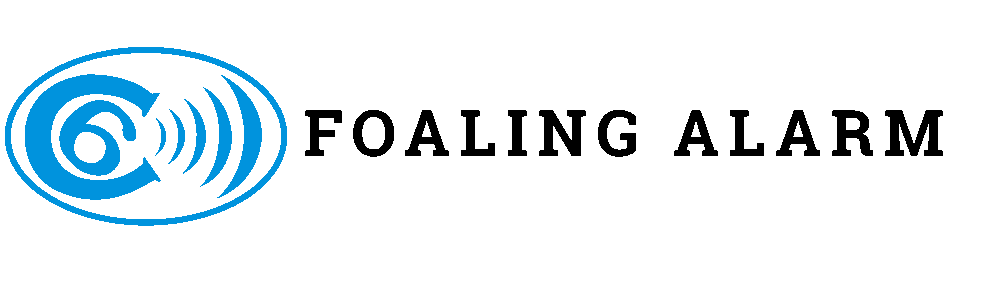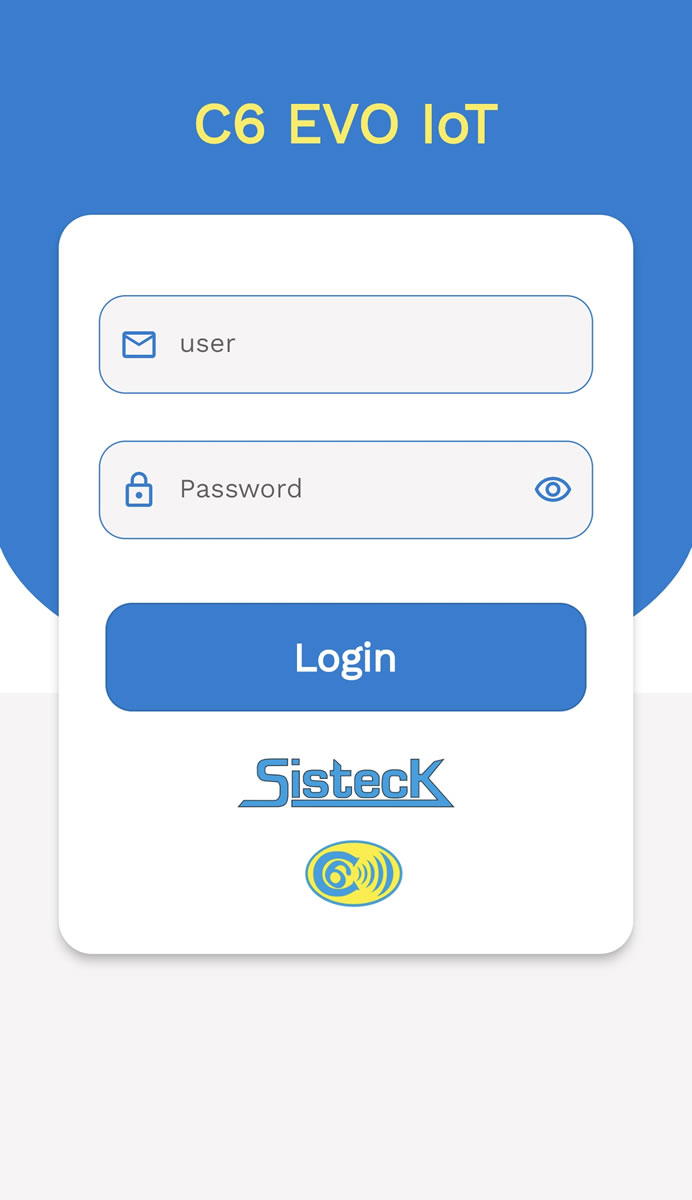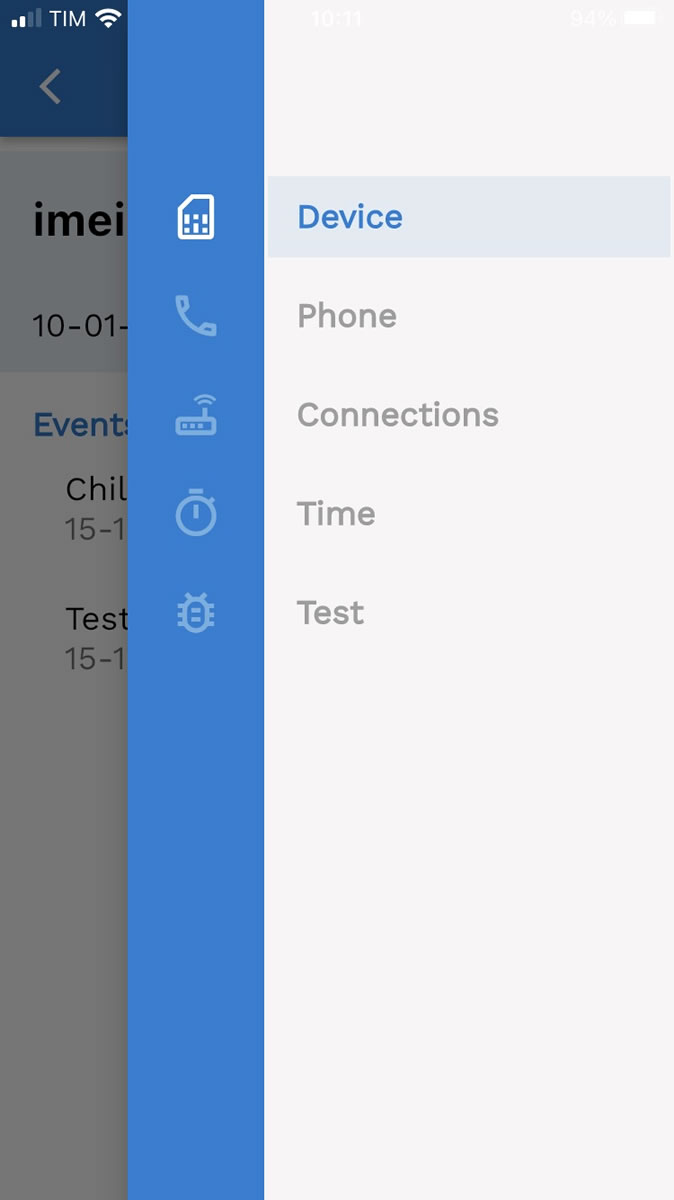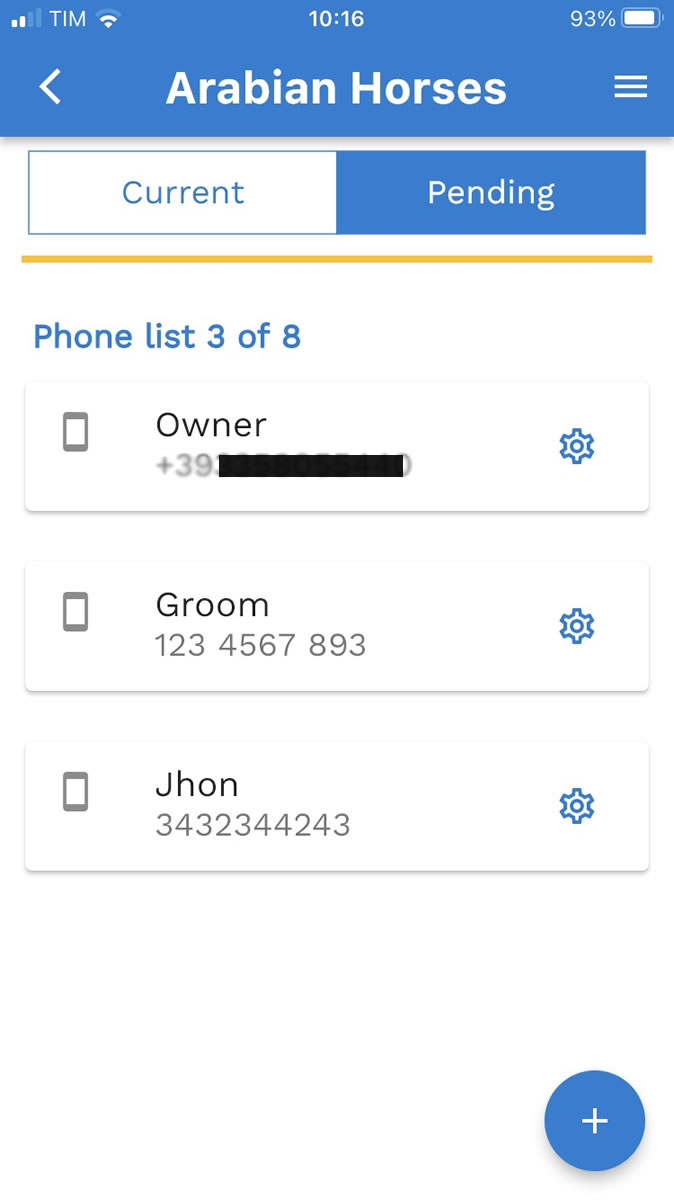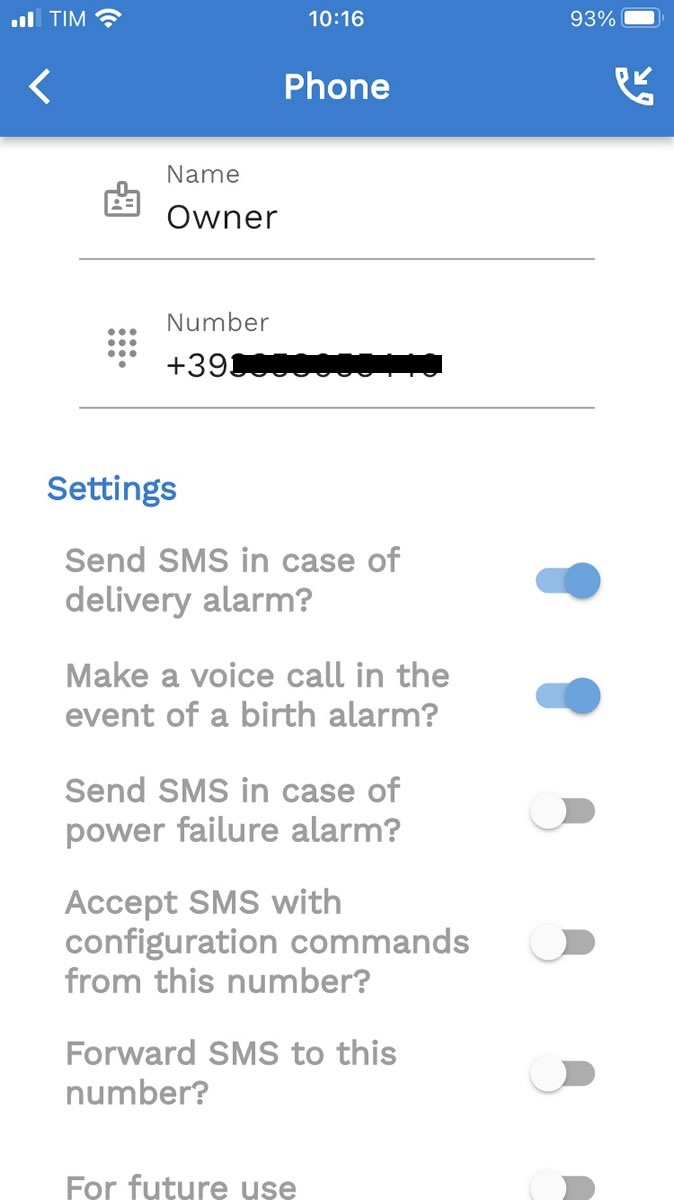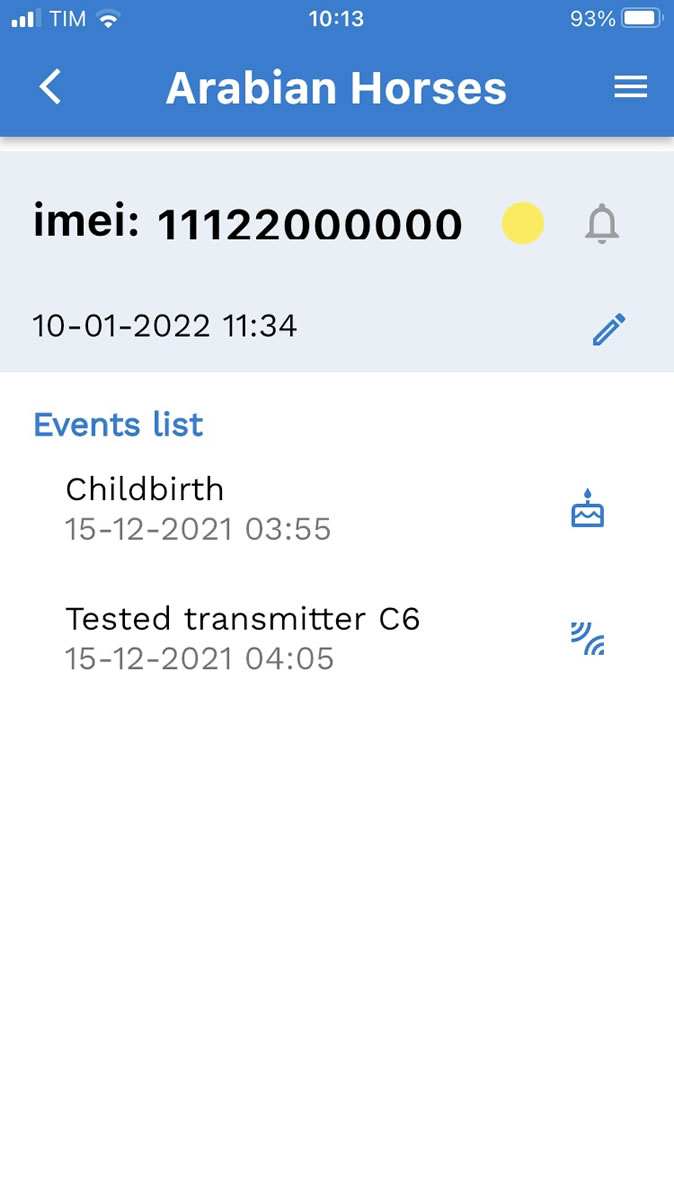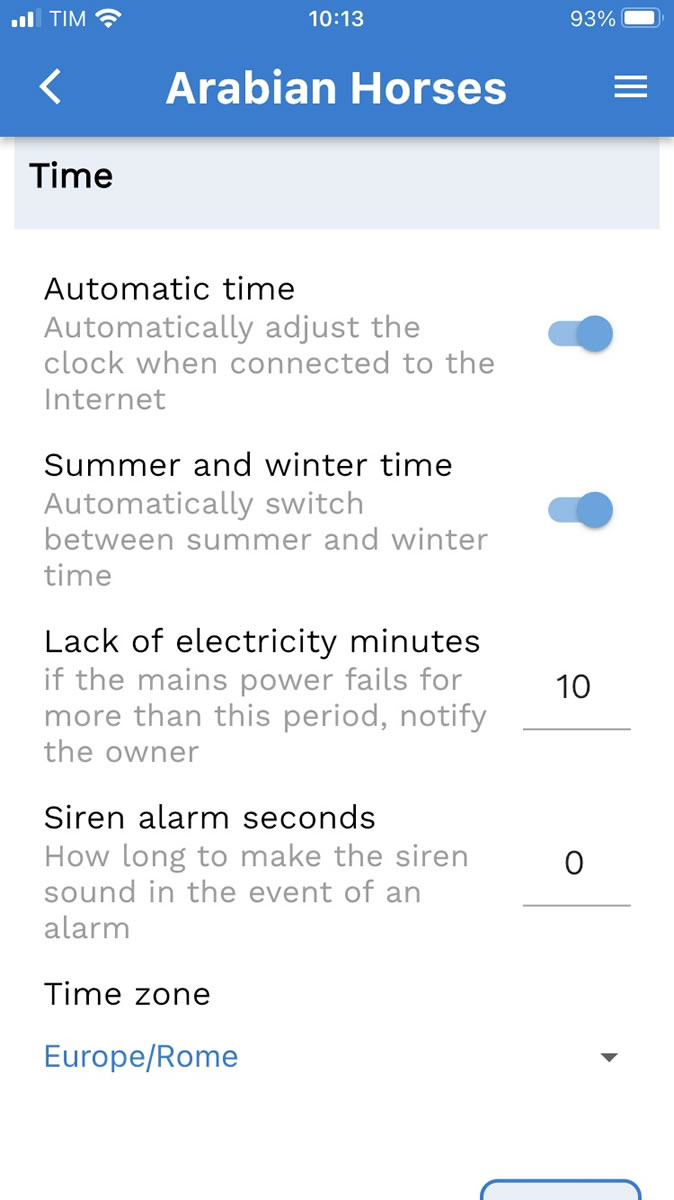C6 EVO IoT (Internet of Things) Receiver, simply the smart evolution of theC6 EVO with even more forward-looking features.
The interactive functionality of the LCD screen remains and a WEB connection is added, which via a dedicated APP allows remote management of the menu and notifications.
This is the only system on the market that combines voice calls, SMS and notifications at the moment of delivery, as well as allowing continuous software updates via the WEB.